If you need assistance in person, the State of Maine and FEMA have opened a Disaster Recovery Center (DRC) in Orr's Island at Old Orr's Island Schoolhouse, 1594 Harpswell Islands Road, Orr's Island. They are open 8:00AM-6:00PM, 7 days a week.
Click the link below to apply (you can apply without going to the DRC in person. FEMA will contact you with updates as they process your application):

What to Expect When You Apply Online for assistance for the storms:
 Disaster is Declared
Disaster is DeclaredAfter a major disaster, the President may declare Individual Assistance for certain damaged areas in a state. If you live in one of these areas, you may qualify to apply
START THE APPLICATION PROCESS
 Find Out If You Can Apply
Find Out If You Can ApplyClick Let's Get Started on the Home page and we'll ask you a few questions to find out if you can apply.
 Create an Account on Login.gov
Create an Account on Login.govYou need to create an account so you can do a few things:
Save your application to finish later, get your status and respond to messages, and upload documents.
 Gather Your Personal Information
Gather Your Personal InformationYou'll need to have as much of the following info ready as you can:
Home, mailing, and email addresses; phone number; Social Security number (SSN); banking and insurance info.
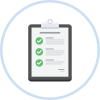 Fill Out the Application
Fill Out the ApplicationEnter as much detail as you can. You can go back to your account later to enter anything you don’t have handy now.
 Review and Send Your Application
Review and Send Your ApplicationCheck what you've entered, make changes if you need to, and send your application to FEMA. Remember to save and keep your Application ID. You’ll need it anytime you talk with FEMA.
AFTER YOU APPLY
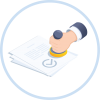 FEMA Reviews Your Application
FEMA Reviews Your ApplicationIf FEMA can't qualify you based on your application alone, we may request more info or to inspect your home.
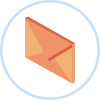 Check Your Email
Check Your EmailFEMA will email you when you have messages in your account.
 Check Your Status
Check Your StatusYou can sign in to your account at any time to check the status of your application.
 Get Payment
Get PaymentIf you qualify, FEMA will send a payment using the method you choose. You can get a direct deposit or a check by mail.
If you have more questions, check out our Frequently Asked Questions page.
National Flood Insurance Program The National Flood Insurance Program aims to to reduce the impact of flooding on public and private structures. It does so by providing affordable insurance to property owners, renters and businesses and by encouraging communities to adopt and enforce floodplain management regulations.
The National Flood Insurance Program aims to to reduce the impact of flooding on public and private structures. It does so by providing affordable insurance to property owners, renters and businesses and by encouraging communities to adopt and enforce floodplain management regulations.
State and Federal Resources
 2-1-1 Maine is an invaluable resource to find information and other resources. Aid provided ranges from information on COVID-19, where to find medical assistance, food-aid programs and housing assistance.
2-1-1 Maine is an invaluable resource to find information and other resources. Aid provided ranges from information on COVID-19, where to find medical assistance, food-aid programs and housing assistance.
 Maine Emergency Management Agency provides guidance, and assistance to county and local governments, businesses and nonprofit organizations in their efforts to provide protection to citizen and property, and increase resiliency in the face of disaster.
Maine Emergency Management Agency provides guidance, and assistance to county and local governments, businesses and nonprofit organizations in their efforts to provide protection to citizen and property, and increase resiliency in the face of disaster.  The National Weather Service in Gray is the closest office to Sagadahoc County. The website offers a range of different forecasts type's including marine, winter weather and recreational.
The National Weather Service in Gray is the closest office to Sagadahoc County. The website offers a range of different forecasts type's including marine, winter weather and recreational.
Central Maine Power company offers an online outage list that is frequently updated. As always if there is a life-threatening emergency dial 9-1-1 and assume that all downed lines are energized, do not touch them or drive over them!
Warden's Report is an online site, where residents from participating towns/cities can go to obtain free burning permits. The National Oceanic and Atmospheric Administration has developed NIDIS or the National Integrated Drought Information System as a way to coordinate and integrate drought research, and build upon existing federal, tribal, state, and local partnerships in support of creating a national drought early warning information system.
The National Oceanic and Atmospheric Administration has developed NIDIS or the National Integrated Drought Information System as a way to coordinate and integrate drought research, and build upon existing federal, tribal, state, and local partnerships in support of creating a national drought early warning information system.
.png)